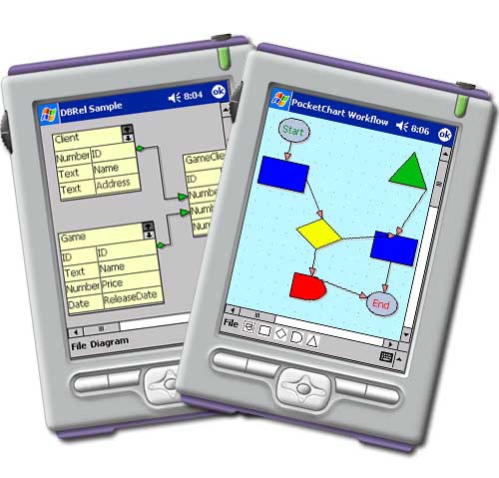PocketChart 2
Free Trial Version
Publisher Description
PocketChart is a component for the .NET compact framework. It helps you create and present workflow, flowchart and process diagrams, database entity-relationship diagrams, organizational, hierarchy and relationship charts, network schemes, graphs and trees. Its basic types of objects - boxes, tables, and arrows - can be grouped and attached one to another and combined in complex structures. The control provides 87 predefined box shapes, and allows custom-designed and custom-painted boxes. Both images and text can be placed inside boxes. Customizable fonts and colors and multiple arrow styles let you customize the appearance of a chart. Other layout features include an alignment grid; shadow effects; scrolling and zooming; locking; z-order; and pen styles. PocketChart's programming model comprises more than 100 methods, properties, and events. Full source code is available for purchase too, giving you unlimited ability to customize the control.
About PocketChart
PocketChart is a free trial software published in the Components & Libraries list of programs, part of Development.
This Components & Libraries program is available in English. It was last updated on 23 April, 2024. PocketChart is compatible with the following operating systems: Other, Windows-mobile.
The company that develops PocketChart is MindFusion LLC. The latest version released by its developer is 2. This version was rated by 1 users of our site and has an average rating of 3.0.
The download we have available for PocketChart has a file size of 1.05 MB. Just click the green Download button above to start the downloading process. The program is listed on our website since 2006-02-27 and was downloaded 69 times. We have already checked if the download link is safe, however for your own protection we recommend that you scan the downloaded software with your antivirus. Your antivirus may detect the PocketChart as malware if the download link is broken.
How to install PocketChart on your Windows device:
- Click on the Download button on our website. This will start the download from the website of the developer.
- Once the PocketChart is downloaded click on it to start the setup process (assuming you are on a desktop computer).
- When the installation is finished you should be able to see and run the program.